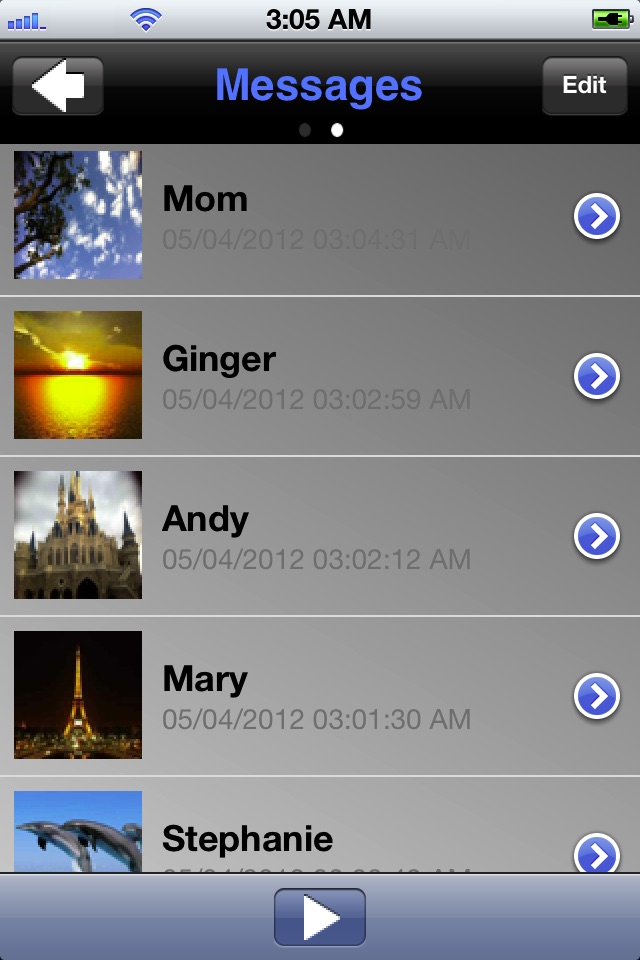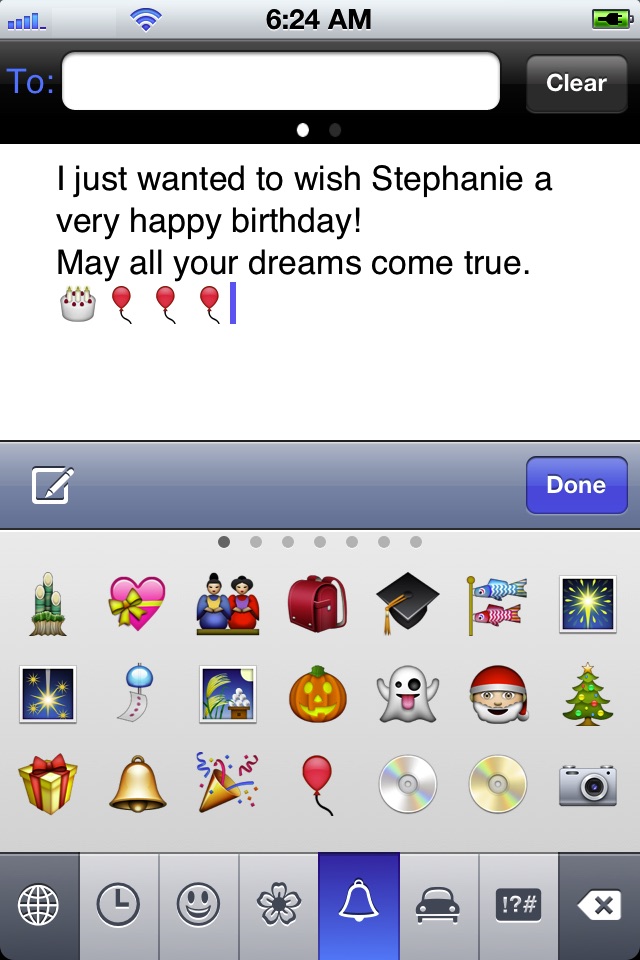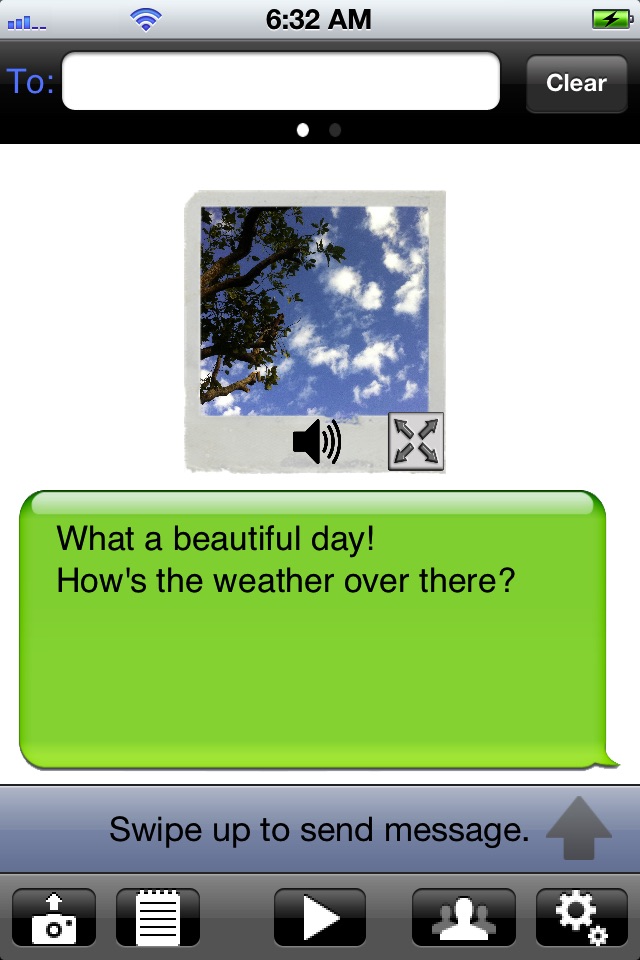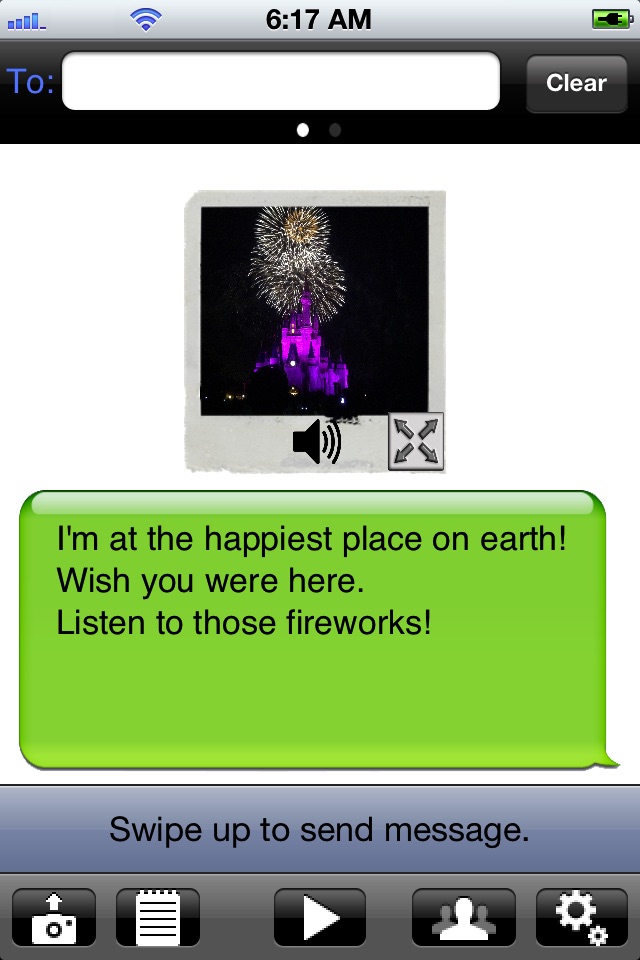
i PushToTalk Walkie-Talkie
Introducing Swipe and Go voice messaging.
Send Voice, Text and Pictures all at the same time.
i Push To Talk brings Swipe Based instant voice messaging to iOS.
Send Instant Voice, Text and Photo messages simply by swiping the screen.
Have instant message conversations with friends and family around the world.
Unlimited free messaging thats Simple, Fast and Powerful.
Just touch & hold anywhere on screen, record your message and with a flick of your finger messages are sent. Once a conversation is started you dont even need to look at your screen.
Perfect for those who just want to get a message across without distraction.
Mush safer, easier and convinient than trying to text while driving or on the go.
Capture moments in time. Share experiences.
We took the fundamental elements of instant messaging and made them better.
With the ability to combine Audio, Photos, and Text into a single messages you can truly share instant memories. Take a quick photo, record your surroundings and with a swipe of your finger transport that moment to friends and family. Talking postcards, spoken birthday wishes, descriptive images are all possible since each message can contain audio, photo, and text combined any way you like. Use your imagination and share your world.
. Quick and easy swipe based messaging
. Send and receive instant private messages with other iPushToTalk users.
. Unlimited Free Voice, Text and Photo Messaging worldwide.
. Ability to also send messages to anyone that has an email. Even desktops.
. Push notifications alerts deliver new messages.
* TIP: If you didnt enable Push Notification on initial install, open Settings App, select Notifications, Make sure its set to On, select iPushToTalk and ensure that Badges, Sounds and Notification Center are all set to On.
. Compatible with WiFi, 3G, Edge and other data networks
iPhone, iPod Touch, and iPad running iOS 4.3 or above can all get in on the conversation.
iTunes or QuickTime required to listen to audio messages on PC